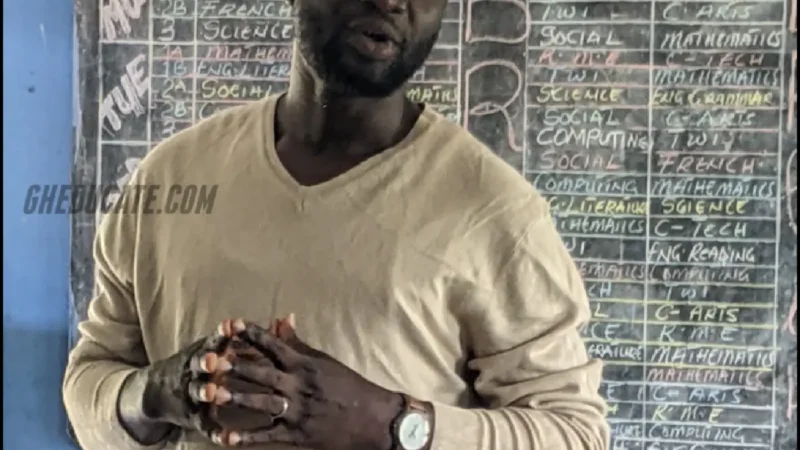Data: Data can be defined as raw or unprocessed material. Data can either be numeric or non-numeric in nature.
Information: This refers to processed or refined data, or any knowledge or idea that has been tested and verified as useful.
Data processing is cyclical in nature: This means that useful information from data may serve as data for further transformation or processing into another form of information.
Communication: This refers to the exchange of ideas, facts, and emotions by two or more persons through the use of words, letters, telephones, symbols, etc. Or it is the exchange of signals or messages between the sender and receiver.
Technology: Is the application of scientific knowledge and principles in solving problems. Some examples of technology include Electronic gadgets, Methods, Ideas, Processes, etc.

Get these Facts
Radio was integrated into Teaching and Learning in the 1930s, and Television in the 1940s. In 20th-century inventions, the Computer works like the Human brain. The first generation of computers was invented around the 1950s.
Some digital tools that can be found in the classroom include Computers, Peripherals, Mobile devices, and Storage devices. Some examples of Peripherals are Scanner, Printer, Webcam, Microphone, etc.
Input Devices: accept data into the computer. Examples are keyboard, mouse, scanners, etc
Processing Devices: transformed or processed data into information. An examples computer processing unit (CPU)
Storage devices: store data or information for immediate or future use. Examples are Sim card, SD card, Memory card, External Hard drive, Pen drive, etc.
Output Devices: help convert data or information into human understandable form. Examples are speakers, printers, monitors, headphones, etc.
Some examples of mobile devices are Phones, GPS, Tablets, Pagers, Clickers, etc.
THE COMPUTER
A computer refers to any electronic device that accepts data, processes the data into useful information, stores, and retrieves the information. Or in simple terms, it is any device that accepts data and processes the data into useful information. A computer needs system software or an operating system to function.
Various Classifications of Computers
Classification of Computers by Type
Analogue Computers: These are types of computers that use pointers, lines, and bars to represent information. Examples include watches and clocks, speedometers, thermometers, etc.
Digital Computers: These types of computers process raw data through the use of numbers and letters to produce the required information. An example is a calculator.
Hybrid Computers: These types of computers combine both properties of analogue and digital computers.
Classification of Computers by Capacity
Micro-Computers: These types of computers have limited memory capacity but are flexible and work with speed. They are also called personal computers (PC). Examples are laptop, desktop, and notebook computers.
Mini-Computers: These types of computers are smaller in size and volume than mainframe computers but larger than micro-computers.
Mainframe Computers: These types of computers have large size and capacity and are capable of processing and storing large masses of information.
Super-Computers: These types of computers have the largest size and capacity in processing and storing information. They are usually used by large business organizations.
Classification of Computers by Use
General Purpose: These types of computers are used to process different kinds of activities.
Special Purpose: These are types of computers designed for specific use only.
The Two Main Categories of Computer
Hardware: This is a collective term used to describe the physical components of a computer that can be touched or seen. They include the monitor, system unit, mouse, printer, etc.
Software: This refers to the collection of instructions that tell the computer what to do. It is the intangible aspect of the computer.
Some Common Computer Languages
- Fortran (Formular Translator)
- COBOL (Common Business-Oriented Language)
- BASIC (Basic/Beginners All-purpose Symbolic Instruction Codes)
- ALGOL (ALGOrithmic Language)
- PASCAL
Importance of Computers in Education
- It is used to store data/information.
- It is used for research purposes.
- It is used for communication purposes.
- It is used for teaching purposes.
- It is used in solving complex questions (mathematical questions).
Three Uses of Mouse
Single left click: used when the user wants to select an item.
Double left click: when the user wants to open/access information.
Single right click: when the user wants to get options/dialogue box.
Subscribe to gheducate.com for more credible information and updates