When most people use ChatGPT, they just type in a question and wait for an answer. But here’s a trick many people don’t know: You can actually choose how ChatGPT talks to you. Almost like picking the kind of person you want to chat with.
This feature makes ChatGPT not just smart, but also personalized. Whether you like straight-to-the-point answers, deep explanations, or even funny takes, ChatGPT can adjust. But remember, you have to set it as such.
Let me break it down in simple terms for you.
What Does It Mean for ChatGPT to Have a “Personality”?
Think of ChatGPT like an actor. The script (in this case, your question, also referred to as your prompt) stays the same, but the actor can perform it in different styles – serious, nerdy, funny, supportive, or robotic.
When you change ChatGPT’s personality, you are basically choosing the tone and style of answers you get. In ChatGPT, there are five of these personalities you can set.
The Five ChatGPT Personalities
Here are the options you can choose from:
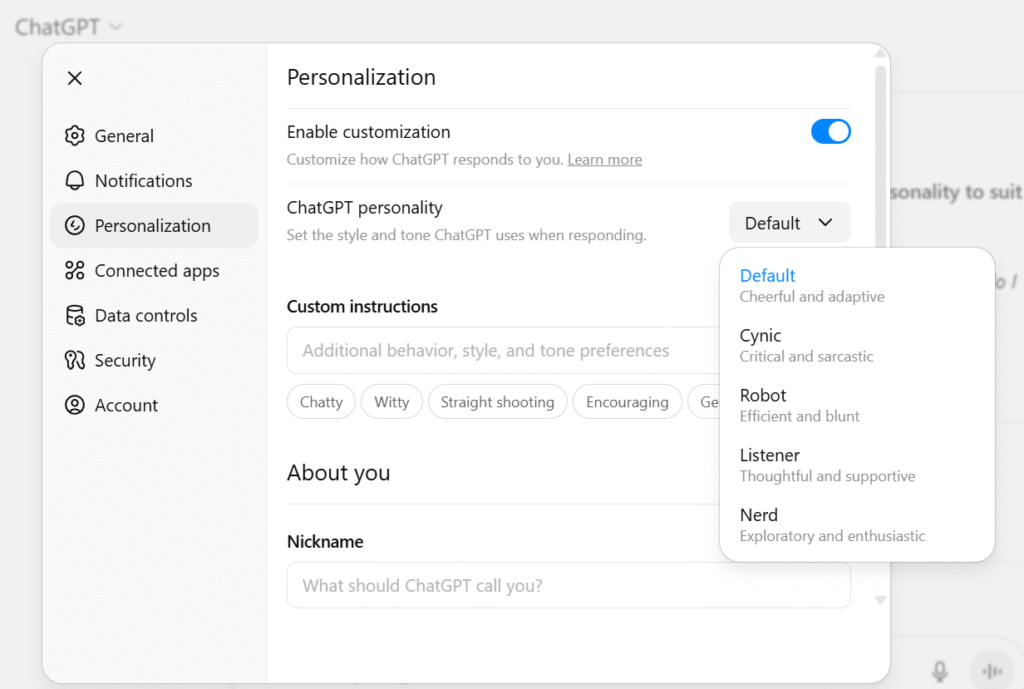
- Default : Balanced and professional. Great for everyday use, writing, research, and general conversations.
- Cynic : Witty and skeptical. Perfect for funny takes or when you want a dose of sarcasm.
- Robot : Straightforward and precise. Best for step-by-step guides and technical tasks.
- Listener : Supportive and empathetic. Useful when you just want to be heard or need reflective advice.
- Nerd : Enthusiastic and detailed. Excellent for deep research, data-driven answers, and expert-style advice.
Now, let me tell you about some real-life examples examples of how you can put this to use.
- If you want ChatGPT to give you short, professional summaries → Choose Default
- Need a funny explanation of a boring topic → Choose Cynic
- Looking for step-by-step instructions → Choose Robot
- Having a rough day and just need a kind tone → Choose Listener
- Preparing for an exam or building a business strategy → Choose Nerd
This is not just a fun feature. It can actually:
- Save you time (by getting the style you prefer from the start).
- Help learning (some people understand better when explained simply, others when details are given).
- Make work easier (imagine writing blog posts, essays, or reports in exactly the tone you want).
Sadly, most new users don’t realize this hidden power: ChatGPT can adapt its personality to suit your needs.
So the next time you open ChatGPT, don’t just type your question – also think: “How do I want it answered? Professional? Nerdy? Supportive?”
Because yes, ChatGPT can do that.
In our next tutorial, I’ll show you step-by-step how to actually change ChatGPT’s personality settings on your phone or computer.
Want to Check it Out?
Click Here Now!


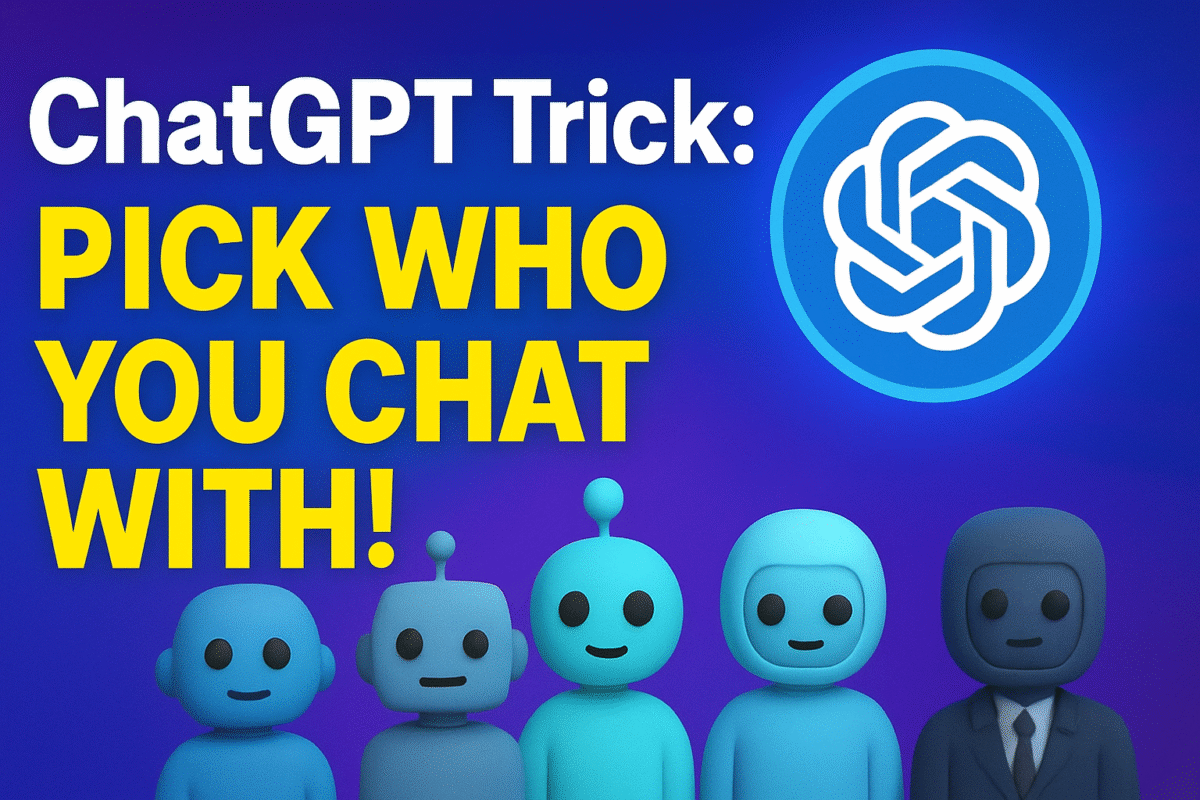



One thought on “Do You Know This ChatGPT Trick? Pick the Kind of Person You Want to Chat With”